Purpose of the hCalendar Microformat
- The purpose of the hCalendar Microformat is to provide information about an event (the kind of information you
would put on your calendar), such as:
- summary of the event (e.g., "Meeting with my stock broker to discuss investment strategies")
- date/time of the event (e.g., Start time: Feb. 1 at 2pm; End time: 3pm)
- location of the event (e.g., broker's office in Boston)
- hCalendar is a 1:1 HTML representation of iCalendar [RFC 2445]
- Note: iCalendar is based on vCalendar.
hCalendar Properties
- Here is the mandatory information that you must provide for an event:
- dtstart (date/time of the start of the event)
- summary (short synopsis of the event, title of the event, name of the event)
hCalendar Properties
- Here is the optional information that you may provide for an event:
- Indicate the end of the event with one of these:
- dtend (date/time of the end of the event)
- duration (length of the event)
- category (common values: MEETING, APPOINTMENT, CONFERENCE, EXPO; note: this property may be repeated, i.e., an event may be associated with several categories)
- location (where the event is to be held)
- url (a URL to a page that contains the definitive/preferred information about the event)
- description (a more detailed synopsis of the event than that provided by summary)
- last-modified (date/time the information was updated)
- Indicate the end of the event with one of these:
hCalendar Properties
- Here is the optional information that you may provide for an event (cont.):
- status (values are: TENTATIVE, CONFIRMED, or CANCELLED)
- class (access classification of the event information; values are: PUBLIC, PRIVATE, or CONFIDENTIAL)
- uid (a globally unique identifier; typically a URL is used)
- dtstamp (date/time of when the document containing the event information was created)
Skeletal Structure
- Here is the skeletal structure of an hCalendar Microformat:
- <... class="vcalendar">
- <... class="vevent">
- -- info about event 1 --
- </...>
- <... class="vevent">
- -- info about event 2 --
- </...>
- <... class="vevent">
- -- info about event 3 --
- </...>
- </...>
- vcalendar is optional. If you are providing information about just one event then omit it, and use vevent as the root class.
hCalendar Profile
- The hCalendar profile URL is: http://microformats.org/wiki/hcalendar-profile
Format of the Date/Time Properties
- The value of dtstart, dtend, last-modified, dtstamp is a datetime.
- Datetimes are specified as an ISO8601 datetime.
- The ISO8601 format is:
- YYYY-MM-DDThh:mm:ss.sss
- YYYY-MM-DDThh:mm:ss.sssZ
- YYYY-MM-DDThh:mm:ss.sss+hh (or -hh)
- "T" separates the date and the time
- If you just have a date then omit the "T" and the stuff following it
- If you just have a time then omit the "T" and the stuff preceding it
- ".sss" is optional (fractional seconds is optional)
Format of the Date/Time Properties
- YYYY-MM-DDThh:mm:ss.sss indicates the date/time is expressed in local time
- YYYY-MM-DDThh:mm:ss.sssZ indicates the date/time is expressed in Greenwich Mean Time (Zulu Time)
- YYYY-MM-DDThh:mm:ss.sss+hh (or -hh) indicates the date/time is +hh (or -hh) hours offset from GMT
- Here are some examples:
- 2007-05-10T14:00:00 means May 10, 2007 at 2:00pm local time
- 2007-05-10 means May 10, 2007
- 2007-05 means May, 2007
- 2007 means 2007
- 14:00:00-05 means 2:00pm local time, which is 5 hours behind GMT (London's time), so it's 7:00pm in London
Machine vs Human Date/Time Values
- All date/time values should be expressed using the <abbr> element, e.g.,
- <abbr class="dtstart" title="2007-05-10T14:00:00">2 o'clock</abbr>
- Machines (Web applications) will use the value of the title attribute
- Browsers, of course, display the value of the abbr element
- Thus, the abbr element gives us a way of providing a date/time in two formats - one format that is well-suited to machines, and one format that is well-suited to humans!
Format of the duration Property
- The duration property is specified as period (P) of time (see section 4.3.6 of RFC2445)
- The duration format is (fill in ___ with digit(s)):
- P___D (P15D means 15 days)
- P___DT___H (P15DT10H means 15 days, 10 hours)
- P___DT___H___M (P15DT10H20M means 15 days, 10 hours, 20 minutes)
- P___DT___H___M___S (P15DT10H20M12S means 15 days, 10 hours, 20 minutes, 12 seconds)
- P___W (P7W means 7 weeks)
- PT___H (PT5H means 5 hours)
- PT___H___M (PT5H3M means 5 hours, 3 minutes)
- PT___H___M___S (PT5H3M59S means 5 hours, 3 minutes, 59 seconds)
Machine vs Human duration Values
- All duration values should be expressed using the <abbr> element, e.g.,
- <abbr class="duration" title="PT1H">1 hour</abbr>
- <abbr class="duration" title="PT15M">15 minutes</abbr>
Example
- Markup this HTML text using the hCalendar properties:
- <head>
- <title>Web 2.0 Expo</title>
- </head>
- <body>
- <h1>Web 2.0 Expo</h1>
- <p>Registration is now open for <a href="http://www.web2expo.com/">Web 2.0 Expo</a>,
- the first event specifically designed to help teach Web 2.0 techniques and best
- practices to people in the trenches directly involved in the design, development,
- engineering, marketing, and business of second-generation internet technology.
- <a href="http://www.web2expo.com/pub/w/53/register.html">Register now</a> and save
- up to $200 on registration fees. Web 2.0 Expo happens April 15-18 at Moscone West
- in San Francisco, CA.
- </p>
- </body>
- View example01 (no hCalendar) in a browser.
Example (cont.)
- Here is the marked up HTML text:
- <head profile="http://microformats.org/wiki/hcalendar-profile">
- <title>Web 2.0 Expo</title>
- </head>
- <body>
- <h1>Web 2.0 Expo</h1>
- <p class="vevent">Registration is now open for
- <a class="url uid summary" href="http://www.web2expo.com/">Web 2.0
- <span class="category">Expo</span></a>,
- <span class="description">the first event specifically designed to help teach
- Web 2.0 techniques and best practices to people in the trenches directly
- involved in the design, development, engineering, marketing, and business of
- second-generation internet technology.</span>
- <a href="http://www.web2expo.com/pub/w/53/register.html">Register now</a> and save
- up to $200 on registration fees. Web 2.0 Expo happens
- <abbr class="dtstart" title="2007-04-15">April 15</abbr>-
- <abbr class="dtend" title="2007-04-19">18</abbr>
- at <span class="location">Moscone West in San Francisco, CA</span>.
- </p>
Example (cont.)
- Here is the marked up HTML text:
- <head profile="http://microformats.org/wiki/hcalendar-profile">
- <title>Web 2.0 Expo</title>
- </head>
- <body>
- <h1>Web 2.0 Expo</h1>
- <p class="vevent">Registration is now open for
- <a class="url uid summary" href="http://www.web2expo.com/">Web 2.0
- <span class="category">Expo</span></a>,
- <span class="description">the first event specifically designed to help teach
- Web 2.0 techniques and best practices to people in the trenches directly
- involved in the design, development, engineering, marketing, and business of
- second-generation internet technology.</span>
- <a href="http://www.web2expo.com/pub/w/53/register.html">Register now</a> and save
- up to $200 on registration fees. Web 2.0 Expo happens
- <abbr class="dtstart" title="2007-04-15">April 15</abbr>-
- <abbr class="dtend" title="2007-04-19">18</abbr>
- at <span class="location">Moscone West in San Francisco, CA</span>.
- </p>
Example (cont.)
- Here is the marked up HTML text:
- <head profile="http://microformats.org/wiki/hcalendar-profile">
- <title>Web 2.0 Expo</title>
- </head>
- <body>
- <h1>Web 2.0 Expo</h1>
- <p class="vevent">Registration is now open for
- <a class="url uid summary" href="http://www.web2expo.com/">Web 2.0
- <span class="category">Expo</span></a>,
- <span class="description">the first event specifically designed to help teach
- Web 2.0 techniques and best practices to people in the trenches directly
- involved in the design, development, engineering, marketing, and business of
- second-generation internet technology.</span>
- <a href="http://www.web2expo.com/pub/w/53/register.html">Register now</a> and save
- up to $200 on registration fees. Web 2.0 Expo happens
- <abbr class="dtstart" title="2007-04-15">April 15</abbr>-
- <abbr class="dtend" title="2007-04-19">18</abbr>
- at <span class="location">Moscone West in San Francisco, CA</span>.
- </p>
Example (cont.)
- Here is the marked up HTML text:
- <head profile="http://microformats.org/wiki/hcalendar-profile">
- <title>Web 2.0 Expo</title>
- </head>
- <body>
- <h1>Web 2.0 Expo</h1>
- <p class="vevent">Registration is now open for
- <a class="url uid summary" href="http://www.web2expo.com/">Web 2.0
- <span class="category">Expo</span></a>,
- <span class="description">the first event specifically designed to help teach
- Web 2.0 techniques and best practices to people in the trenches directly
- involved in the design, development, engineering, marketing, and business of
- second-generation internet technology.</span>
- <a href="http://www.web2expo.com/pub/w/53/register.html">Register now</a> and save
- up to $200 on registration fees. Web 2.0 Expo happens
- <abbr class="dtstart" title="2007-04-15">April 15</abbr>-
- <abbr class="dtend" title="2007-04-19">18</abbr>
- at <span class="location">Moscone West in San Francisco, CA</span>.
- </p>
Example (cont.)
- Here is the marked up HTML text:
- <head profile="http://microformats.org/wiki/hcalendar-profile">
- <title>Web 2.0 Expo</title>
- </head>
- <body>
- <h1>Web 2.0 Expo</h1>
- <p class="vevent">Registration is now open for
- <a class="url uid summary" href="http://www.web2expo.com/">Web 2.0
- <span class="category">Expo</span></a>,
- <span class="description">the first event specifically designed to help teach
- Web 2.0 techniques and best practices to people in the trenches directly
- involved in the design, development, engineering, marketing, and business of
- second-generation internet technology.</span>
- <a href="http://www.web2expo.com/pub/w/53/register.html">Register now</a> and save
- up to $200 on registration fees. Web 2.0 Expo happens
- <abbr class="dtstart" title="2007-04-15">April 15</abbr>-
- <abbr class="dtend" title="2007-04-19">18</abbr>
- at <span class="location">Moscone West in San Francisco, CA</span>.
- </p>
Example (cont.)
- Here is the marked up HTML text:
- <head profile="http://microformats.org/wiki/hcalendar-profile">
- <title>Web 2.0 Expo</title>
- </head>
- <body>
- <h1>Web 2.0 Expo</h1>
- <p class="vevent">Registration is now open for
- <a class="url uid summary" href="http://www.web2expo.com/">Web 2.0
- <span class="category">Expo</span></a>,
- <span class="description">the first event specifically designed to help teach
- Web 2.0 techniques and best practices to people in the trenches directly
- involved in the design, development, engineering, marketing, and business of
- second-generation internet technology.</span>
- <a href="http://www.web2expo.com/pub/w/53/register.html">Register now</a> and save
- up to $200 on registration fees. Web 2.0 Expo happens
- <abbr class="dtstart" title="2007-04-15">April 15</abbr>-
- <abbr class="dtend" title="2007-04-19">18</abbr>
- at <span class="location">Moscone West in San Francisco, CA</span>.
- </p>
Example (cont.)
- Here is the marked up HTML text:
- <head profile="http://microformats.org/wiki/hcalendar-profile">
- <title>Web 2.0 Expo</title>
- </head>
- <body>
- <h1>Web 2.0 Expo</h1>
- <p class="vevent">Registration is now open for
- <a class="url uid summary" href="http://www.web2expo.com/">Web 2.0
- <span class="category">Expo</span></a>,
- <span class="description">the first event specifically designed to help teach
- Web 2.0 techniques and best practices to people in the trenches directly
- involved in the design, development, engineering, marketing, and business of
- second-generation internet technology.</span>
- <a href="http://www.web2expo.com/pub/w/53/register.html">Register now</a> and save
- up to $200 on registration fees. Web 2.0 Expo happens
- <abbr class="dtstart" title="2007-04-15">April 15</abbr>-
- <abbr class="dtend" title="2007-04-19">18</abbr>
- at <span class="location">Moscone West in San Francisco, CA</span>.
- </p>
Example (cont.)
- Here is the marked up HTML text:
- <head profile="http://microformats.org/wiki/hcalendar-profile">
- <title>Web 2.0 Expo</title>
- </head>
- <body>
- <h1>Web 2.0 Expo</h1>
- <p class="vevent">Registration is now open for
- <a class="url uid summary" href="http://www.web2expo.com/">Web 2.0
- <span class="category">Expo</span></a>,
- <span class="description">the first event specifically designed to help teach
- Web 2.0 techniques and best practices to people in the trenches directly
- involved in the design, development, engineering, marketing, and business of
- second-generation internet technology.</span>
- <a href="http://www.web2expo.com/pub/w/53/register.html">Register now</a> and save
- up to $200 on registration fees. Web 2.0 Expo happens
- <abbr class="dtstart" title="2007-04-15">April 15</abbr>-
- <abbr class="dtend" title="2007-04-19">18</abbr>
- at <span class="location">Moscone West in San Francisco, CA</span>.
- </p>
Example (cont.)
- View example01 (with hCalendar) in a browser.
dtend is Exclusive
- The Web 2.0 expo ends on April 18, yet dtend specifies the 19th:
- <abbr class="dtend" title="2007-04-19">18</abbr>
- (Recall that machines use the value of title as the value of dtend, not the value of abbr.)
- When dtend is specified using just a date (no time specified) then the time is the first second of the date that is specified, e.g., 00:00:01 on the 19th.
- Thus, by setting dtend to April 19th we are indicating that the Web 2.0 expo runs till midnight April 18.
hCalendar plus hCard
- We can further enrich the semantics of the Web 2.0 event description by adding an hCard:
- ...
- <span class="location vcard">
- <span class="fn org">Moscone West</span>
- <span class="adr">
- in <span class="locality">San Francisco</span>,
- <span class="region">CA</span>
- </span>
- </span>.
- View example01 (hCalendar + hCard) in a browser.
hCalendar plus hCard plus geo
- We can further enrich the semantics of the Web 2.0 event description by adding geo location:
- ...
- <span class="location vcard">
- <abbr class="geo" title="37.774200;-122.417068">
- <span class="fn org">Moscone West</span>
- </abbr>
- <span class="adr">
- in <span class="locality">San Francisco</span>,
- <span class="region">CA</span>
- </span>
- </span>
- View example01 (hCalendar + hCard + geo) in a browser.
category Property
- category - use to specify a category for an event. Multiple categories may be specified. The categories
are useful to search engines in finding events of a particular category.
- Some example values for category include: "anniversary", "appointment", "business", "education", "holiday", "meeting", "miscellaneous", "non-working hours", "not in office", "personal", "phone call", "sick day", special occassion", "travel", "vacation", "expo", "conference"
- Example: markup this HTML text using the hCalendar properties:
- There will be a meeting at 2 o'clock to discuss ...
- Here is the marked up text:
- There will be a <span class="category">meeting</span> at
- <abbr class="dtstart" title="14:00:00">2 o'clock</abbr> to
- <span class="summary">discuss ...</span>
category Property
- An alternate viewpoint is that we are "tagging" the event.
- We already have an elemental Microformat for tagging content (rel-tag). So, we can use a tag to give the category property its value.
- Example: markup this HTML text using the hCalendar properties:
- The Web 2.0 Expo will be ...
- Here is the marked up text:
- The <a href="http://en.wikipedia.org/wiki/Web_2.0" class="category" rel="tag">Web 2.0</a>
- <span class="category">Expo</span>
- Notice that two categories are specified: Web_2.0 (tag) and Expo.
dtstart, no dtend
- An event with a dtstart property but no dtend property is intended to represent an event that is associated with a calendar date.
- Example: markup this HTML text using the hCalendar properties:
- Their 5 year wedding anniversary is May 5th.
- Here is the marked up text:
- Their 5 year <a href="http://en.wikipedia.org/wiki/Wedding" class="category" rel="tag">wedding</a>
- <span class="category">anniversary</span> is
- <abbr class="dtstart" title="2007-05-05">May 5th</abbr>.
status Property
- status - use to specify the overall status or confirmation of an event. For example, an organizer of an event can indicate that a meeting is tentative, confirmed or cancelled.
- Example: markup this HTML text using the hCalendar properties:
- The 2 o'clock meeting has been cancelled.
- Here is the marked up text:
- The <abbr class="dtstart" title="2007-03-17T14:00:00">2 o'clock</abbr>
- <span class="category">meeting</span> has been
- <span class="status">cancelled</abbr>.
last-modified Property
- last-modified - use to specify the date and time that the event information was last revised.
- This information is analogous to the modification date and time for a file in a file system.
hCalendar Creator
- There is an online tool to help you automatically generate a vevent: hCalendar Creator
- Go to the Web site and type in your event information.
- Now you can take the XHTML it generates and copy and paste it into your (X)HTML document.
- Thus, you can instantly add event information to a Web page!
hCalendar to .ics
- Brian Suda has created an XSLT stylesheet which extracts an hCalendar event and generates a calendar .ics file: hCalendar to .ics
Operator
- Open web2-expo-plus-hCard-plus-geo.html (example01)
in Firefox. Operator can do three things on this HTML file:
- It can extract the geo Microformat and show the location of Moscone West on Google Maps
- It can extract the calendar event and add the event to your Google Calendar
- It can extract the hCard (for Moscone West) and add it as a contact in your email system
Operator
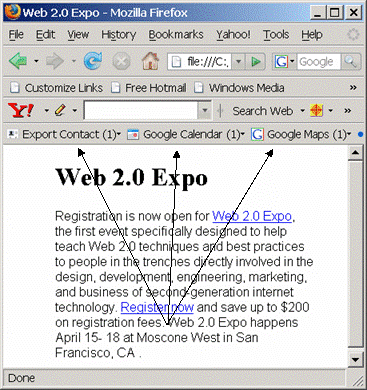
hCalendar Implementations
- Here is a list of hCalendar implementations: http://microformats.org/wiki/hcalendar-implementations
Lab 1
- Markup this HTML using hCalendar properties: Cognition-Emotion-Motivation-Conference.html
- Name the new version of the HTML file: revised-Cognition-Emotion-Motivation-Conference.html
- After marking up the HTML with the hCalendar properties:
- Validate your HTML using the W3C HTML validator: http://validator.w3.org/
- Use Operator to add the event to your Google Calendar. Be sure to click "Save Changes" on the Google Calendar page.
- Create a Google Calendar account.
- View your calendar: http://www.google.com/calendar/render
Continued ...
- Click here for Part 2 of the hCalendar Tutorial
 ) to navigate to next page
) to navigate to next page